Your Cart
Specification
Important Information Before Purchase 1. If the monitor resolution is not 4K or higher, the 4K resolution will not be displayed by the system. 2. This IP camera is an additional camera. It requires connection to both the Ethernet cable and NVR to function. 3. Compatible only with ZOSI PoE NVR models: ZR08DN, ZR08SN, ZR08HN, ZR16DK, ZR16SK, ZR16HK. 4. Each Security IP Camera is supplied with an Ethernet cable.

Enhance your outdoor security with ZOSI 4K PoE Security Camera featuring 2-way audio, 4PCS additional H.256+ 8MP AI IP Cameras, and Starlight Night Vision Video capabilities.

Experience stunning clarity with 4K Ultra HD, capturing every detail in high resolution and enabling precise digital zoom without compromising quality.
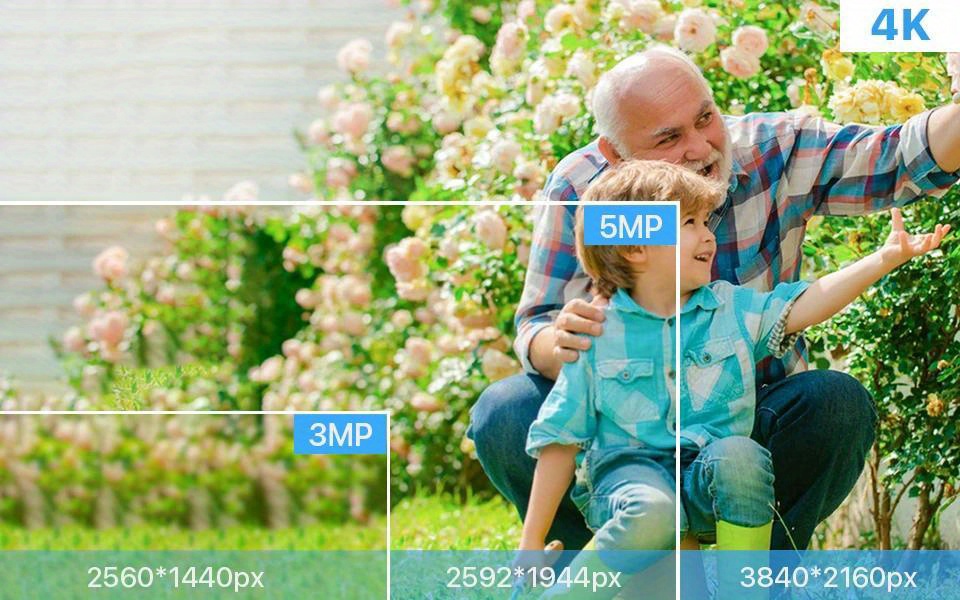
Enhanced Range of Brightness

Enhanced Visuals Experience
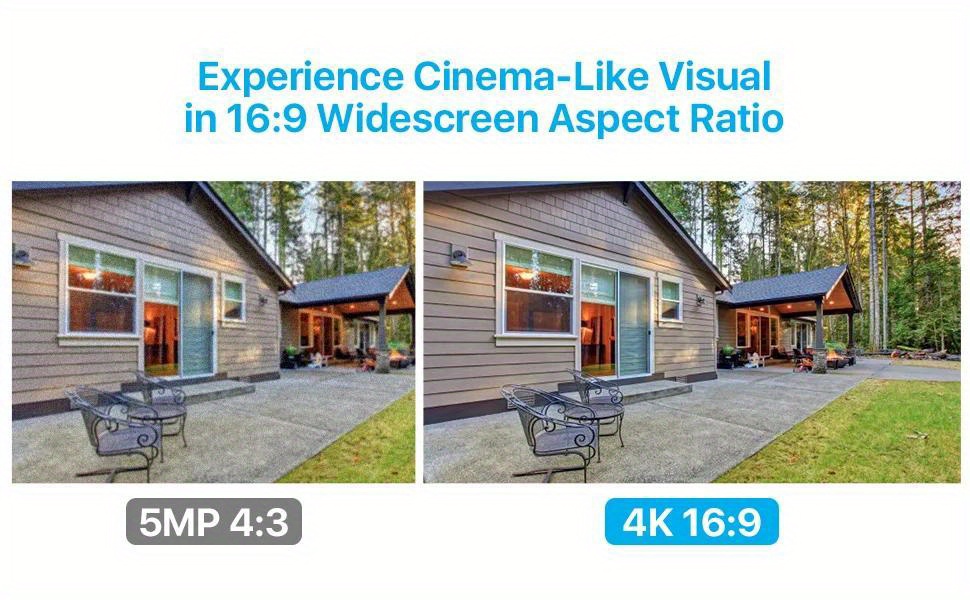
There are four different modes for night vision: 1. Starlight Night Vision (Automatic) Enhance visibility in low light conditions using a starlight sensor. 2. Smart Night Vision (Manual Configuration) Spotlights are activated by heat and motion, providing color night vision. 3. Full Color Night Vision (Manual Configuration) View full-color images and videos for better visibility at night. 4. Infrared Night Vision (Manual Configuration) Switch to black and white images with the activation of infrared LEDs.
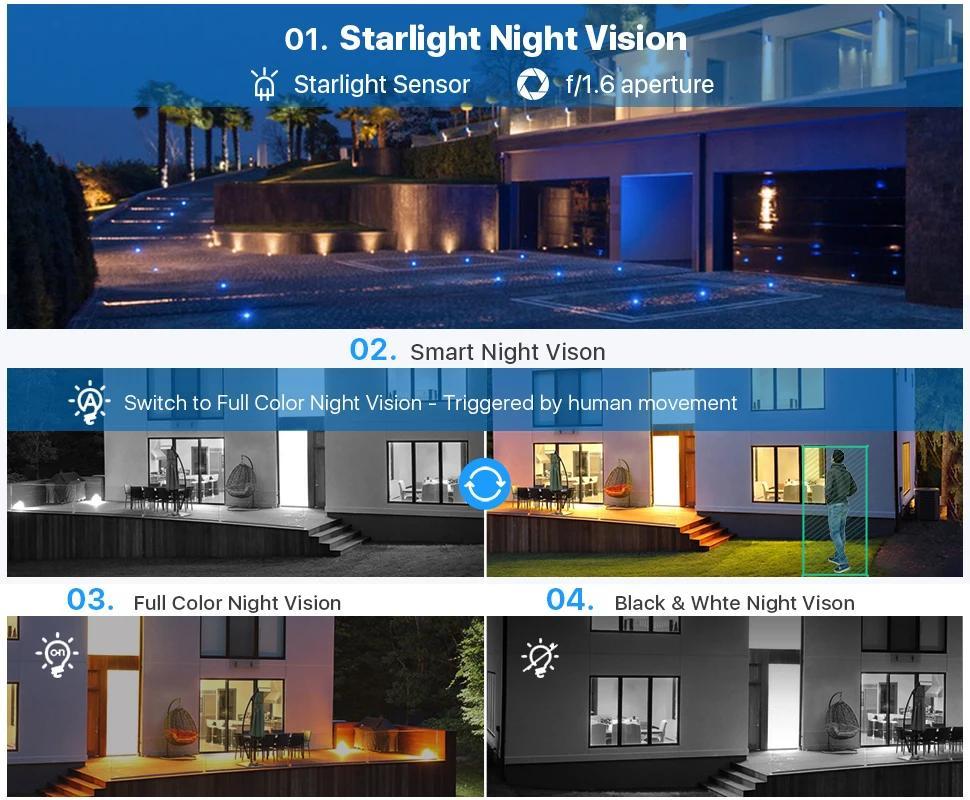
Reasons for Selecting PoE: Embracing Digital Technology: Ensuring optimal video quality is maintained during extended transmission. Enhanced Security: Encrypting video feeds prior to transmission enhances protection against data interception. Simplified Setup: A lone ethernet cable facilitates the transmission of power, video, and audio.

Instant Bidirectional Interaction

Intelligent Detection of People

When an unexpected visitor is identified, the cameras will activate spotlights and sirens, providing a dual alert for intruders. Additionally, you can verbally alert the individual through the camera's microphone.
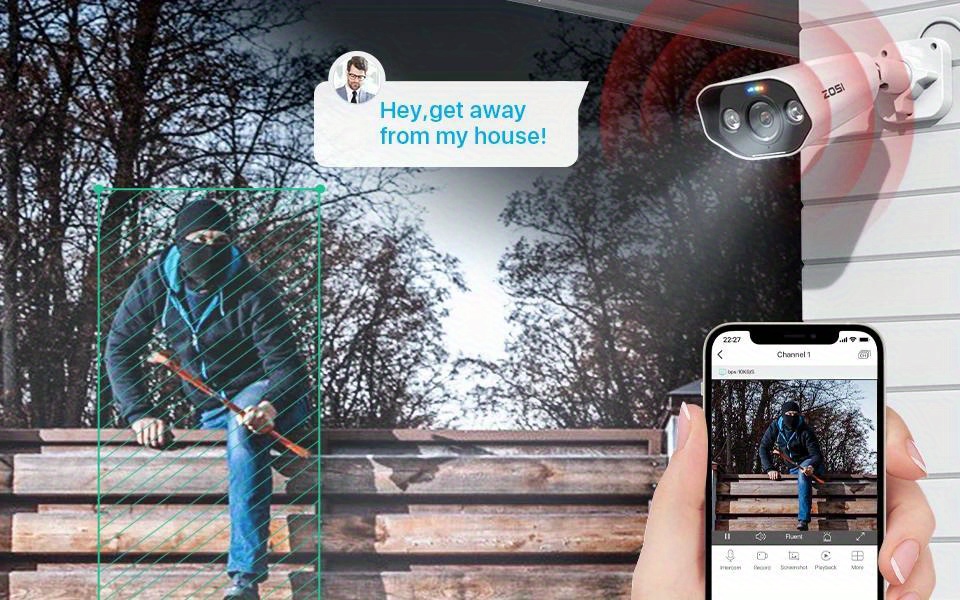
The ability to support cables up to 100 meters in length enhances the ease of home installation, allowing placement in the desired monitoring location.
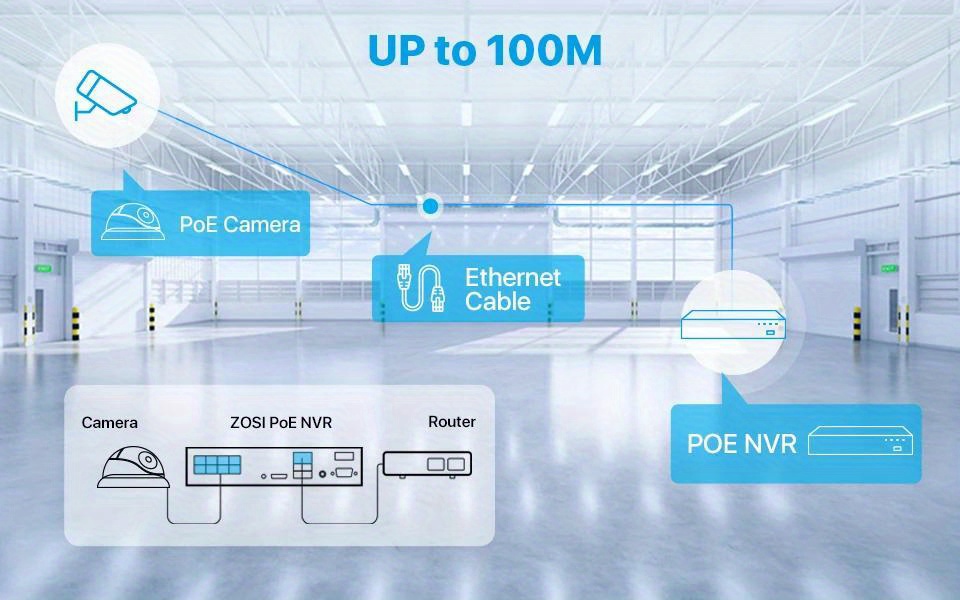
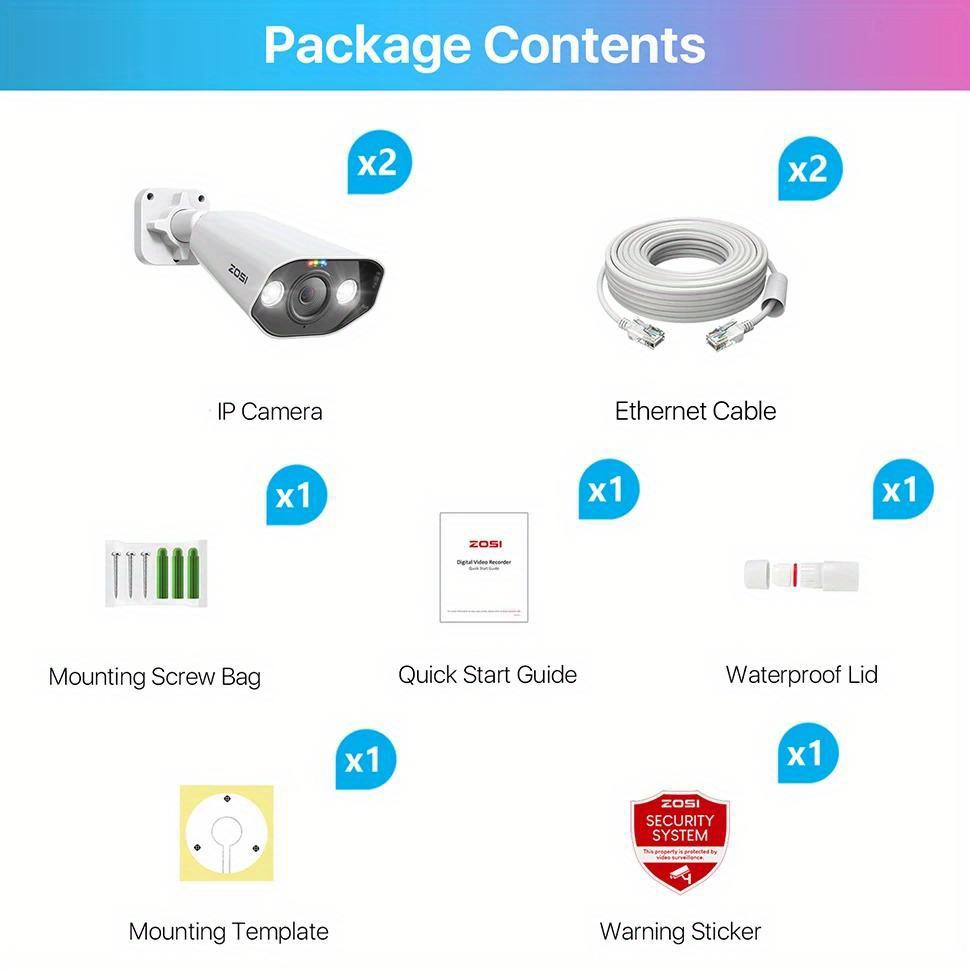
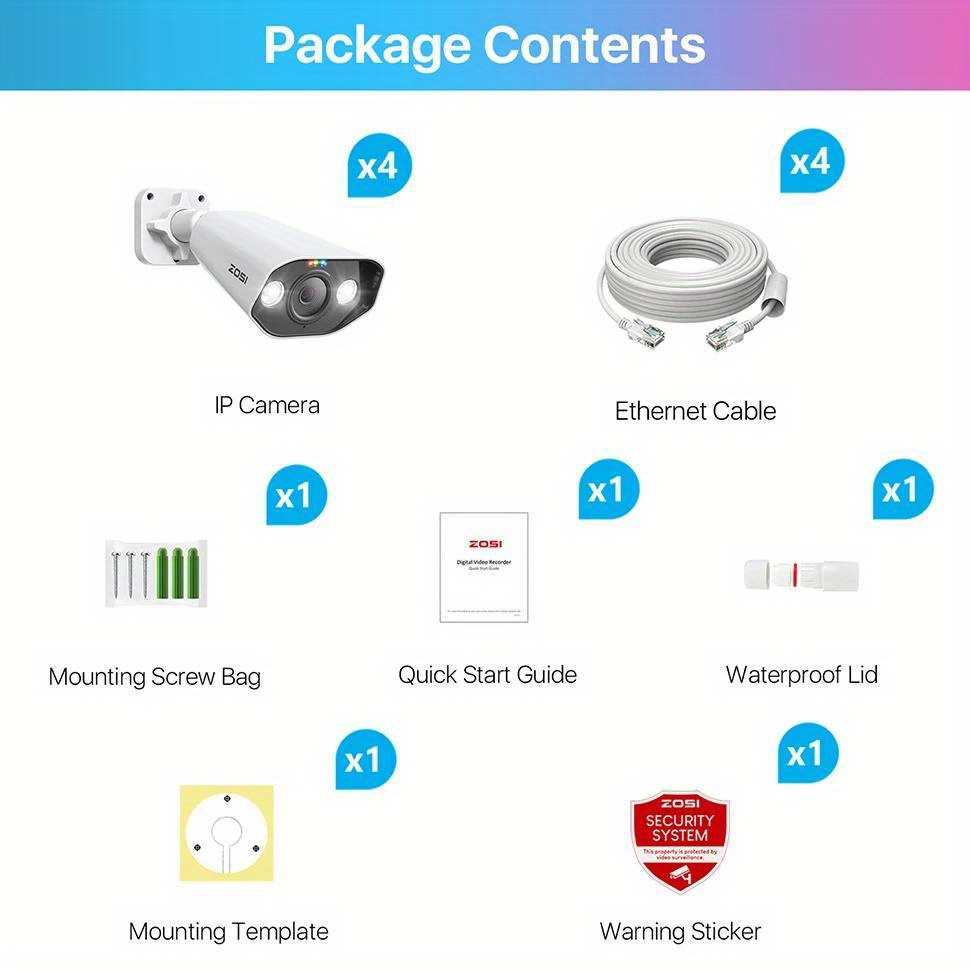
Answer 1: To achieve a resolution of 4K 8.0MP, ensure that your TV monitor supports 4K or higher resolution, and connect the DVR to the TV monitor. Then, configure the system settings by navigating to Main Menu -> Set up -> Basic, and manually set the 'Video Output' to '3840 * 2160'. Answer 2: If you are unable to hear audio while watching live on the NVR, it is because the NVR can only transmit audio when the monitor/TV is connected using an HDMI cable; otherwise, there will be no sound output from the monitor/TV.
To adjust the audio settings, right-click on the Main Menu, select Set up, then click on Audio. From there, you can adjust the volume and choose the audio channel. Please keep in mind that the image quality is influenced by the camera's installation location. It is recommended to install cameras in areas with a broad field of view, with an optimal outdoor installation height of 4-8 meters. Additionally, ensure that the lens is not facing directly towards a light source to avoid interference.
It is recommended to keep the installation environment away from excessive dust.

Shipping Infomation
Reviews
Let us know abour your query!
Recently viewed!









